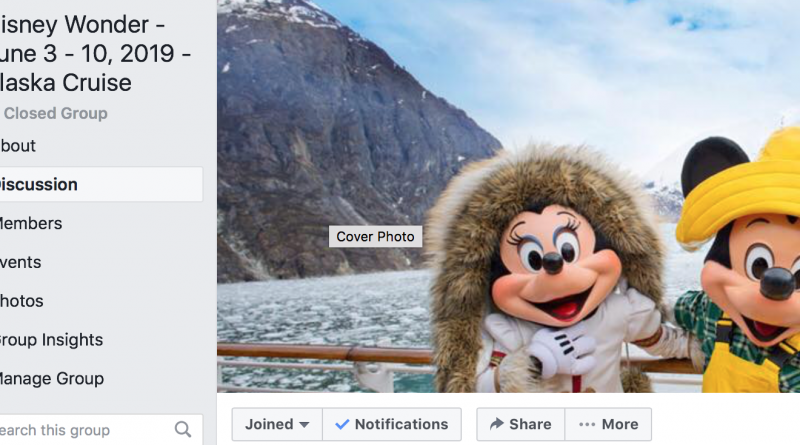How to Create a Facebook Cruise Group
Under Groups, click “Create Group”.
- To name a cruise group, use this format: Disney (ship) (month)(date) – example: Disney Dream March 17, 2015
- Add another person or you can’t create the group.
- Choose the privacy:
a. Public would be for everyone to see
b. Closed would be for people how had a link or can search for the group
c. Secret would be for no one to search and only people you are friends with can be added
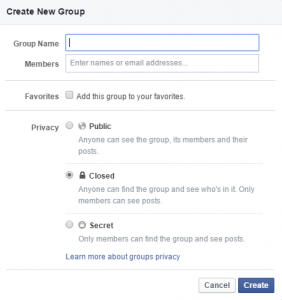
Pick an Icon:
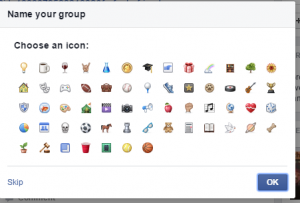
Group Setting:
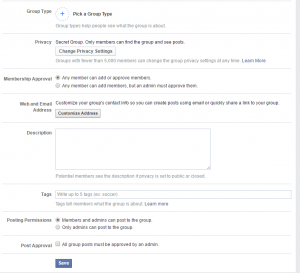
Edit Group Setting:
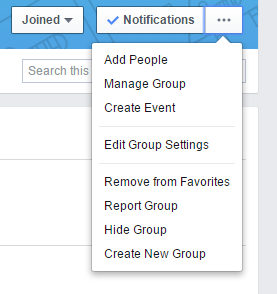
Have more questions? Ask here – a Facebook page dedicated to answering all your questions about this process: https://www.facebook.com/notes/disney-cruising/the-how-to-of-cruise-meet-groups-ask-questions-share-ideas-here/1684424685011124
Once you have created the group please share it in the files at DCG. Just place a comment in the correct year and ship and it will be added for you!